As we learned this week, our target is about how we learn in a smart and effective way. After this, you may have better experiences when you learning.

Learning is a really important skill we definitely need to use in our daily life. Not only the studying in school, we need to learn new skills and knowledge for our life, such as how to make a shelf or learn an instrument.
I am not good at learning because i cannot focus very much and i do not have a very good plan in my mind that how can i start in a very effective way. So this lesson also is really important for me and actually it is really helpful!
- Learning Theories
This is a good start that we know how we can learn, learning theories are focus on Applying Learning experience things and work together as groups to learn. Multimedia is really important while we learning.
- Applying Learning- Multimedia Learning
PowerPoint is a really common way that we learn things from others or we share and teach our concepts to others, but if we experience or show a not good PowerPoint will let people frustrated.
Here are some examples for bad PowerPoint:
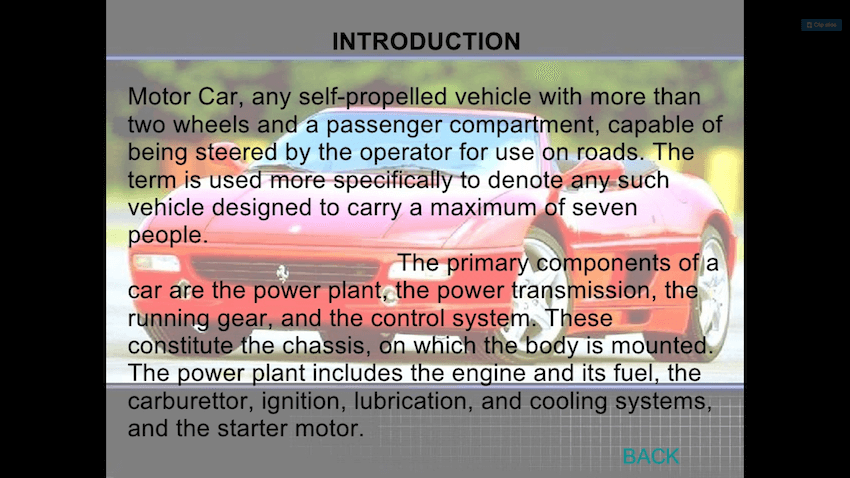
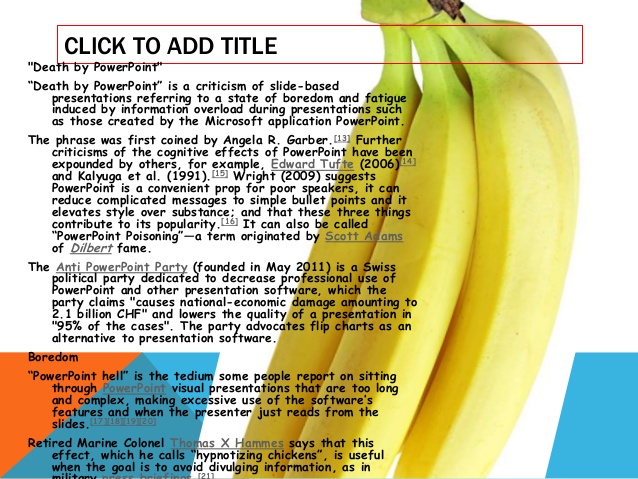
(If Robert Gaskins watched these PowerPoint he might regret to create PowerPoint)
Here is a TED Talk article with some overlapping and new suggestions on how we can improve our presentations.
This is a really helpful video can let people avoid bad presentation of PowerPoint.
These are David Philips suggestions about PowerPoint Presentation:
1:Only 1 idea per slide – Cognitive Load Theory
2:No more than 6 objects per slide (including title and images) – 3:Cognitive Load Theory
4:Don’t read text off your side, let you audience read it – Redundancy Principle
5:If in doubt use an illustrative image and short text on a slide, and then tell the rest of your story via narration – Multimedia & Modality Principles
6:Make sure the most prominent feature of each of your slides is also the most important – The Signaling (or Cueing) Principle in Multimedia Learning
7:Make sure your slides tell your story in a way that your audience can follow
8:Vary the tone of your voice as you present, and make sure to pause at transition points in your presentation, and after making an important point to emphasize it
9:Use san-serif fonts like Ariel or Helvetica as they are easier to read on screens than serif fonts like Times New Roman
10:Use contrast to move your audience around the information on your slide – Signaling & Coherence Principles
- Storytelling
Storytelling is a really useful way while we present our PowerPoint which will make audience can know the key ideas from looking at the PowerPoint to know what you may say next, and the storytelling can helps a lot to make your presentation speech in a specific way.
Here is a very good and humor speech present with PowerPoint.
Bibliography
Murphy, C., & Science, A. (n.d.). Why Games Work and the Science of Learning. http://www.goodgamesbydesign.com/Files/WhyGamesWork_TheScienceOfLearning_CMurphy_2011.pdf
Principles of Learning. (n.d.). Wikipedia. Retrieved January 16, 2021, from https://en.wikipedia.org/wiki/Principles_of_learning